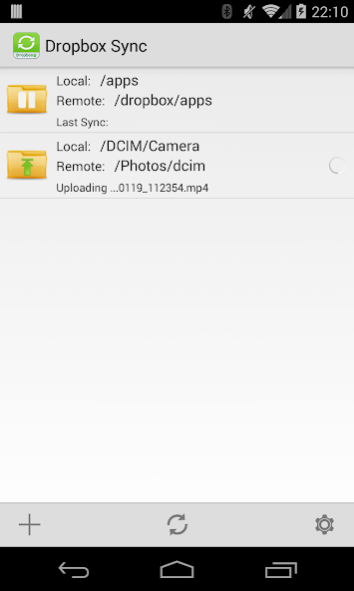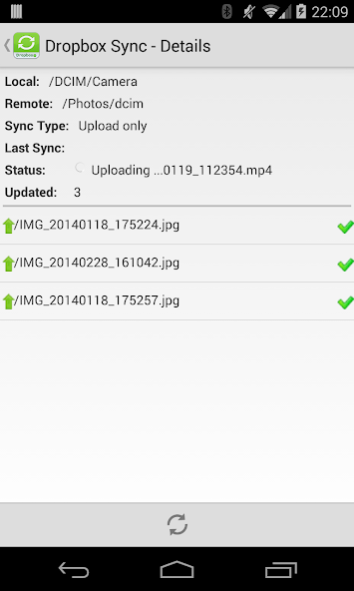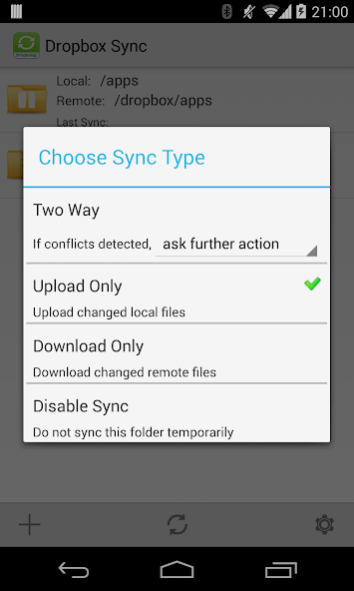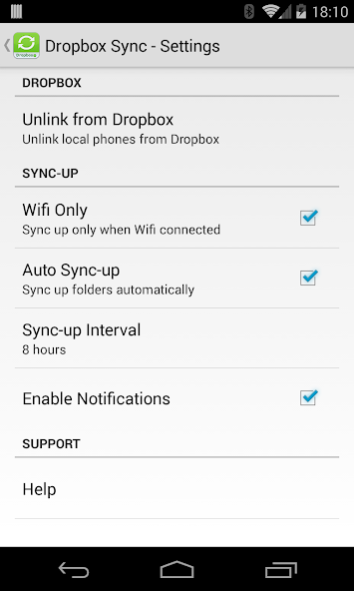FolderSync Pro - Back&Restore 2.2.1
Paid Version
Publisher Description
Keep your phone/tablet and your Dropbox in sync at all times. Safe, Stable, battery efficient and full two-way sync for Dropbox. It can be used to backup and restore files for your phone. Easy to set up for daily use.
FEATURES INCLUDE
★ Full two-way sync. Just like Dropbox on desktop
★ Flexible options when files changes on both phones and Dropbox. Configure to Upload local, download remote or just skip them.
★ Very efficient, consumes almost no battery if there is no change detected and will not slow down your phone either
★ Very easy to set up. Once set up files will be kept in sync without any effort from users
★ Works reliably under ever changing network conditions on your phone
★ Configurable autosync interval: 15 minutes, 30 minutes, every hour,...
★ Many sync modes. Not only two-way, you can also choose Upload only, Download only, ...
USAGE
1. Link to your Dropbox at the first run
2. Set up sync-up folders.
3. Configure sync-up preference.
4. Enable "Auto Sync-up" for automatic sync or Just click "Sync" to start sync by manual
Long click folder to view more options
DropboxSync is designed to be a daily tool. Please feel free to send me an email if any questions or feature requests.
Disclaim: This app does not associate with Dropbox Company.
About FolderSync Pro - Back&Restore
FolderSync Pro - Back&Restore is a paid app for Android published in the PIMS & Calendars list of apps, part of Business.
The company that develops FolderSync Pro - Back&Restore is Yotta Joy. The latest version released by its developer is 2.2.1.
To install FolderSync Pro - Back&Restore on your Android device, just click the green Continue To App button above to start the installation process. The app is listed on our website since 2017-02-08 and was downloaded 8 times. We have already checked if the download link is safe, however for your own protection we recommend that you scan the downloaded app with your antivirus. Your antivirus may detect the FolderSync Pro - Back&Restore as malware as malware if the download link to com.yottamobile.dropboxsyncpro is broken.
How to install FolderSync Pro - Back&Restore on your Android device:
- Click on the Continue To App button on our website. This will redirect you to Google Play.
- Once the FolderSync Pro - Back&Restore is shown in the Google Play listing of your Android device, you can start its download and installation. Tap on the Install button located below the search bar and to the right of the app icon.
- A pop-up window with the permissions required by FolderSync Pro - Back&Restore will be shown. Click on Accept to continue the process.
- FolderSync Pro - Back&Restore will be downloaded onto your device, displaying a progress. Once the download completes, the installation will start and you'll get a notification after the installation is finished.